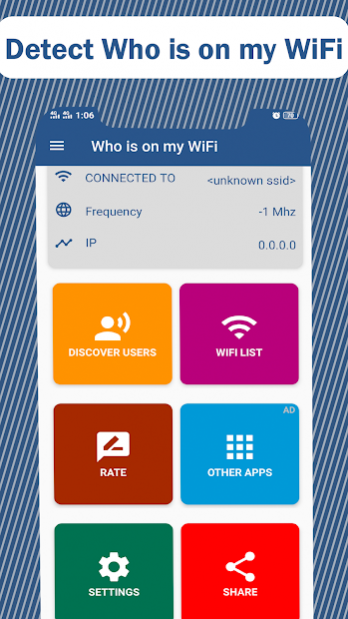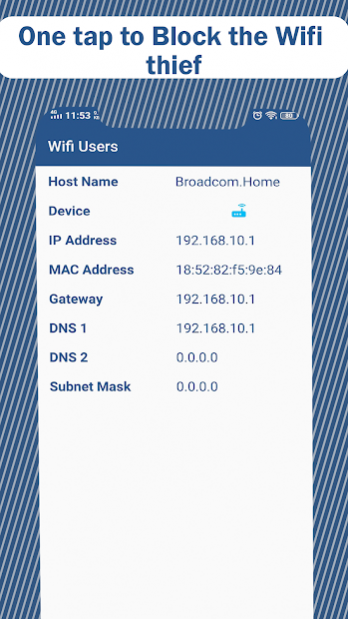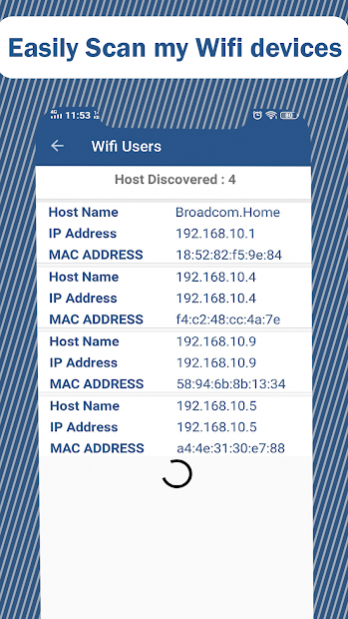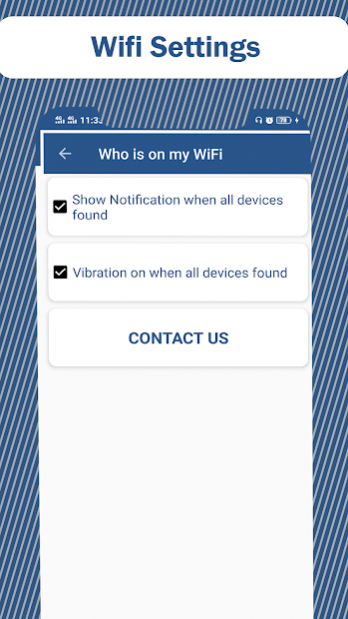Who is on my WiFi - WiFi Scanner & Network Scanner 1.9
Free Version
Publisher Description
Features of WiFi Scanner:
Who Use My WiFi
Smartest way to show the devices connected to your personal WiFi hotspot. Show details (device type, ip address, mac address) of the connected devices to help you find who is using your WiFi network.
Detect Network Status
Check whether the network that you’re using is good and safe.
Network Speed Test
Accurately measure your network speed
"Connection" tab helps to track information about the connected WiFi hotspot:
• name (SSID) and identifier (BSSID)
• router manufacturer
• connection speed
• router signal strength
• frequency and channel number
• ping info
• hotspot security options
• MAC address and IP address of smartphone
• subnet mask, default gateway and DNS address.
Who is on my WiFi - WiFi Scanner & Network Scanner is super WiFi Protector and Network Scanner to Detect Who is on my WiFi and Protect my WiFi security.
Who is on my WiFi - WiFi Scanner & Network Scanner is the simplest network scanner, IP scanner and WiFi scanner that allows you to detect who is on my WiFi and you can block the thief device in router settings from my WiFi.
Who is on my WiFi - WiFi Scanner & Network Scanner help you find who is stealing my WiFi network speed.
Who is on my WiFi - WiFi Scanner & Network Scanner tell you Who is on my WiFi and wireless network without your permission.
Who is on my WiFi - WiFi Scanner & Network Scanner can easily scan my WiFi and see how many devices connected to my WiFi network router.
"Networks"
tab allows to analyze all available WiFi networks by the following parameters: type, equipment manufacturer, signal level, security protocol. Access points with the same name (SSID) are grouped together.
"Channels"
tab displays hotspots signal level depending on its frequencies. Routers using same frequencies provide bad quality of a Wi-Fi connection.
"Strength"
chart helps to compare received power levels of available WiFi hotspots and track its dynamics. The higher router signal strength, the better quality of wireless connection.
"Speed"
chart displays the real amount of transmitted and received data in the connected network. This will help to analyze usage of a hotspot.
"Scanning"
section performs search of devices in the connected network and displays its parameters. If scanner reports about foreign devices in your WLAN, block them in router settings.
About Who is on my WiFi - WiFi Scanner & Network Scanner
Who is on my WiFi - WiFi Scanner & Network Scanner is a free app for Android published in the System Maintenance list of apps, part of System Utilities.
The company that develops Who is on my WiFi - WiFi Scanner & Network Scanner is NZ developers. The latest version released by its developer is 1.9.
To install Who is on my WiFi - WiFi Scanner & Network Scanner on your Android device, just click the green Continue To App button above to start the installation process. The app is listed on our website since 2021-04-08 and was downloaded 0 times. We have already checked if the download link is safe, however for your own protection we recommend that you scan the downloaded app with your antivirus. Your antivirus may detect the Who is on my WiFi - WiFi Scanner & Network Scanner as malware as malware if the download link to com.fr.whousemywifi.networkscanner.finggooglewifiscanner is broken.
How to install Who is on my WiFi - WiFi Scanner & Network Scanner on your Android device:
- Click on the Continue To App button on our website. This will redirect you to Google Play.
- Once the Who is on my WiFi - WiFi Scanner & Network Scanner is shown in the Google Play listing of your Android device, you can start its download and installation. Tap on the Install button located below the search bar and to the right of the app icon.
- A pop-up window with the permissions required by Who is on my WiFi - WiFi Scanner & Network Scanner will be shown. Click on Accept to continue the process.
- Who is on my WiFi - WiFi Scanner & Network Scanner will be downloaded onto your device, displaying a progress. Once the download completes, the installation will start and you'll get a notification after the installation is finished.